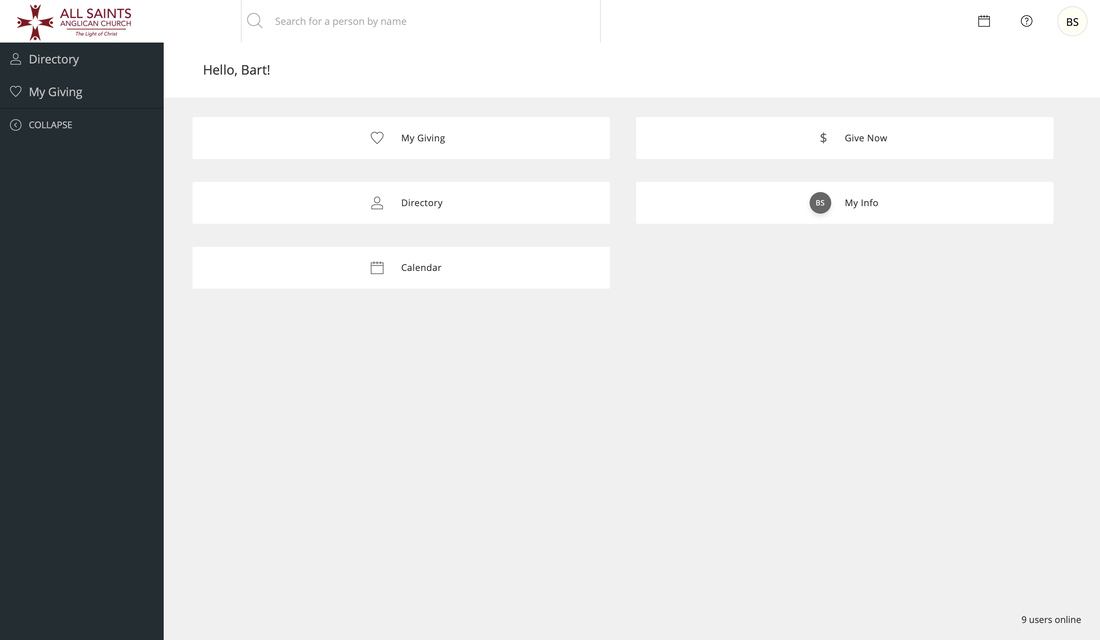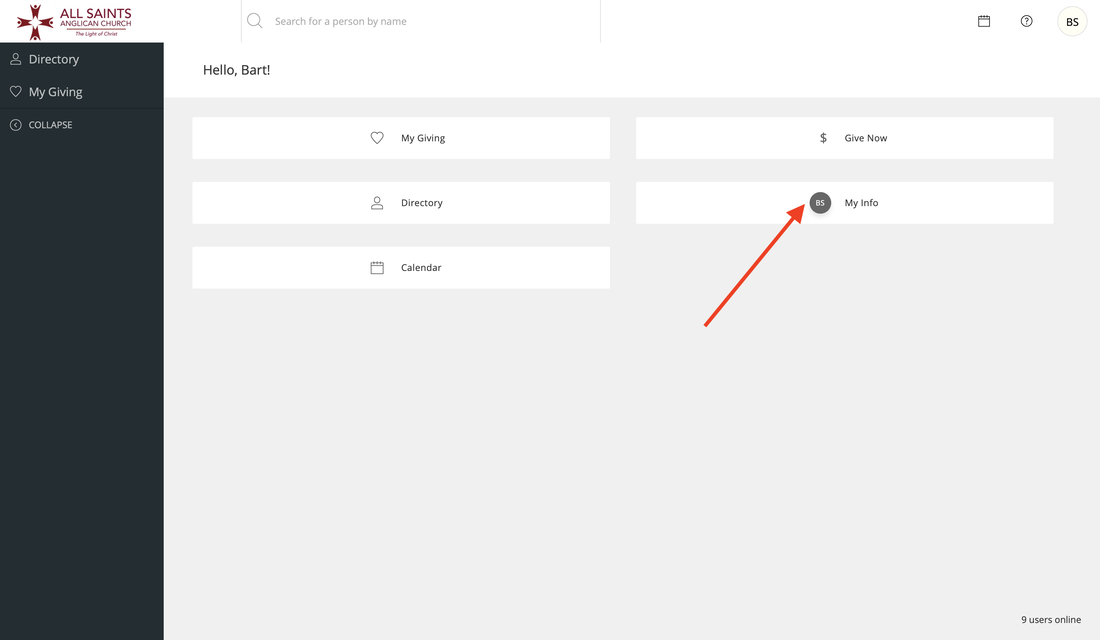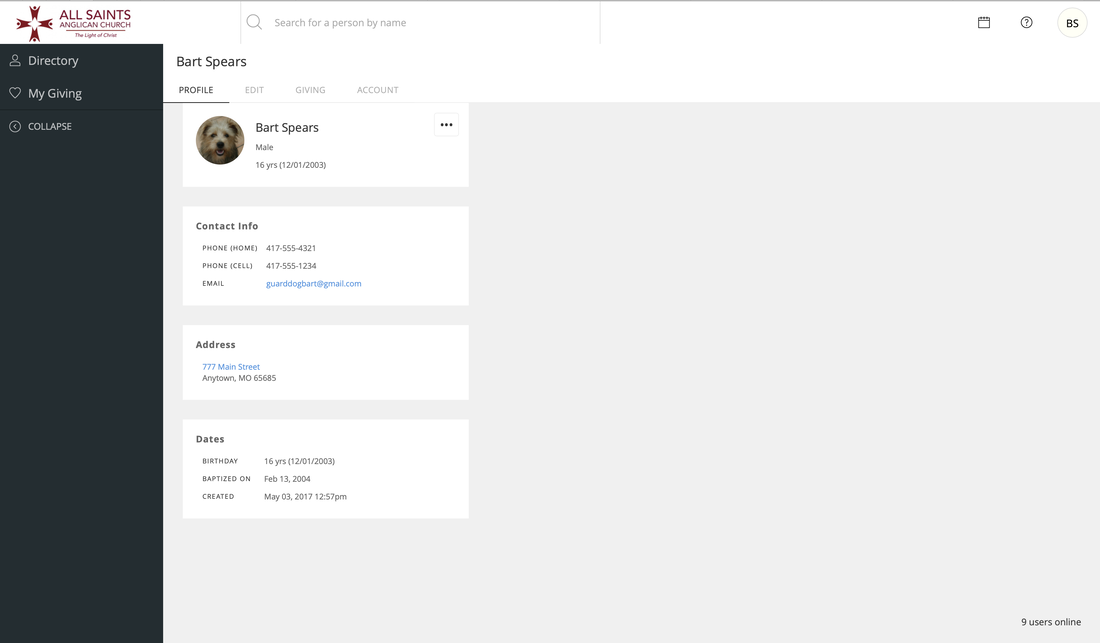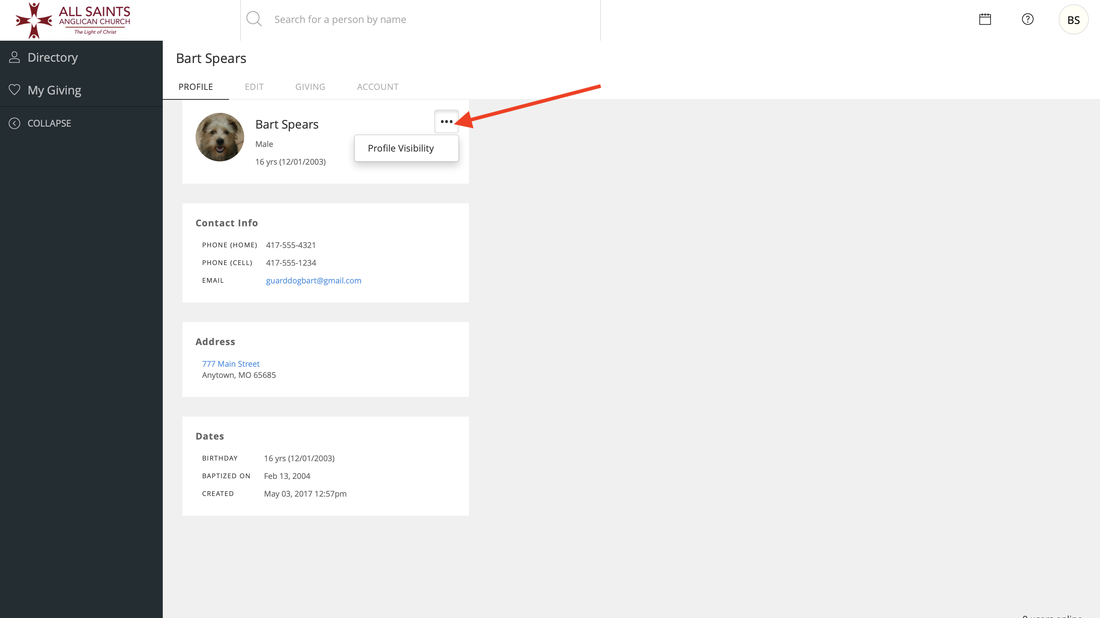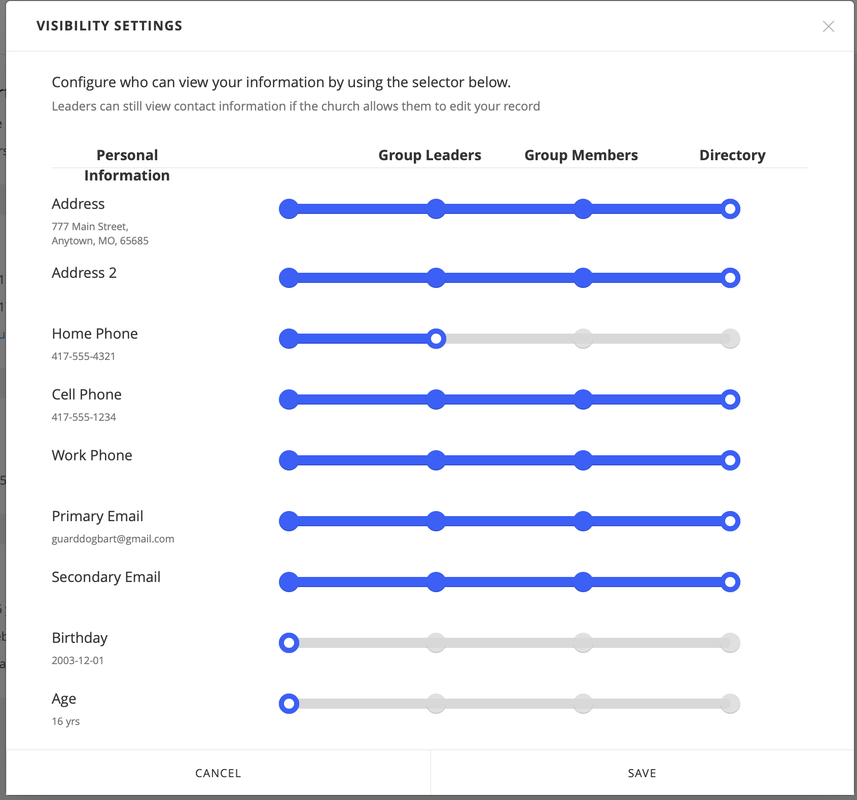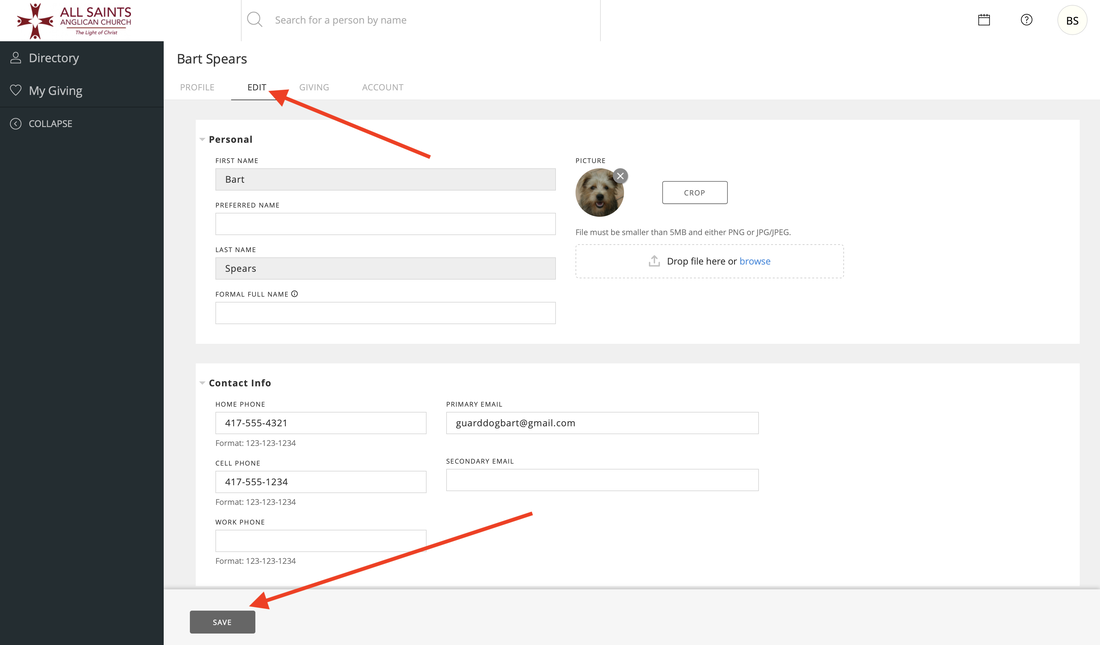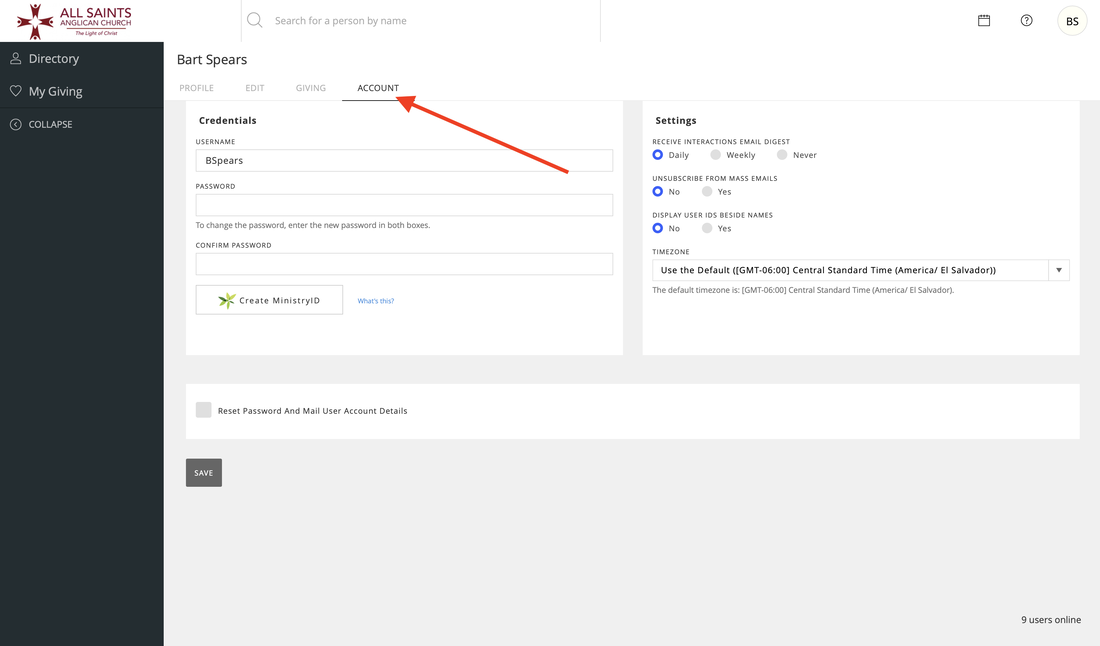Instructions for updating information and visibility permissions in Simple Church directory for All Saints Anglican Church
Start by going to https://allsaintsspringfield.simplechurchcrm.com/landing. You can access this page from our website under the “about” tab as well.
You will need to start by signing into your account. If you do not have an account, please let me know and I will set one up for you. Once you have logged in you will see the following screen:
You will need to start by signing into your account. If you do not have an account, please let me know and I will set one up for you. Once you have logged in you will see the following screen:
From here you can check your giving (and print out a giving statement), see the church directory and calendar, or view your own information. To edit your personal information and visibility permissions, click on “My Info.”
Once you have done that, you will see the following screen:
If you would like to control what information is available for others to see in our directory, click on the little box to the right of your name and select “Profile Visibility:
Once you have done that, you will see the following screen:
From here you can adjust what other people can see in your profile in the directory. The above person has chosen to hide his birthday and age and make his home phone number only available to group leaders. Everything else is visible in the directory.
If you would like to update or add to your personal information, click on the “edit” tab on top of the page. When you are done, be sure to hit the “save” button at the bottom of the page:
If you would like to update or add to your personal information, click on the “edit” tab on top of the page. When you are done, be sure to hit the “save” button at the bottom of the page:
You can also update your account settings such as your username, password, and how often you receive emails by going to the “account” tab. Again, be sure to hit “save” when you are done.